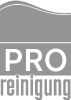Connect to Your Accounting Software




Don’t Let Billable Time Slip Through the Cracks
Do you spend many hours calculating and creating invoices every month? Time you could have spent on other important tasks e.g. identifying prospects, clean or simply have more free time. With CleanManager, you do not only save time, but ensure that all the tasks are included in the invoices.
Quick and Efficient Invoicing of Cleaning Services
Keep track of all agreements in one place, so you always can look up each customer’s agreements. Whether the price for a job is fixed or the customer should be billed on an hourly or task basis, you can manage all types of tasks in CleanManager with a service agreement. The software calculates the invoice amount for each customer and you decide what information is displayed on the invoice template.


Transfer Invoices Directly to Your Accounting Software
Connect CleanManager to your accounting software and avoid duplicate work. The integration allows you to transfer invoices directly from CleanManager to a wide range of accounting software solutions.
Do You Want to Spend Your Time on Cleaning or Invoicing?
By using CleanManager, you save many hours of desk work each month. Instead, you have more time to acquire new customers for your cleaning business without worrying about the hassle of additional customer agreements and invoices.

How to Easily Manage and Invoice Cleaning